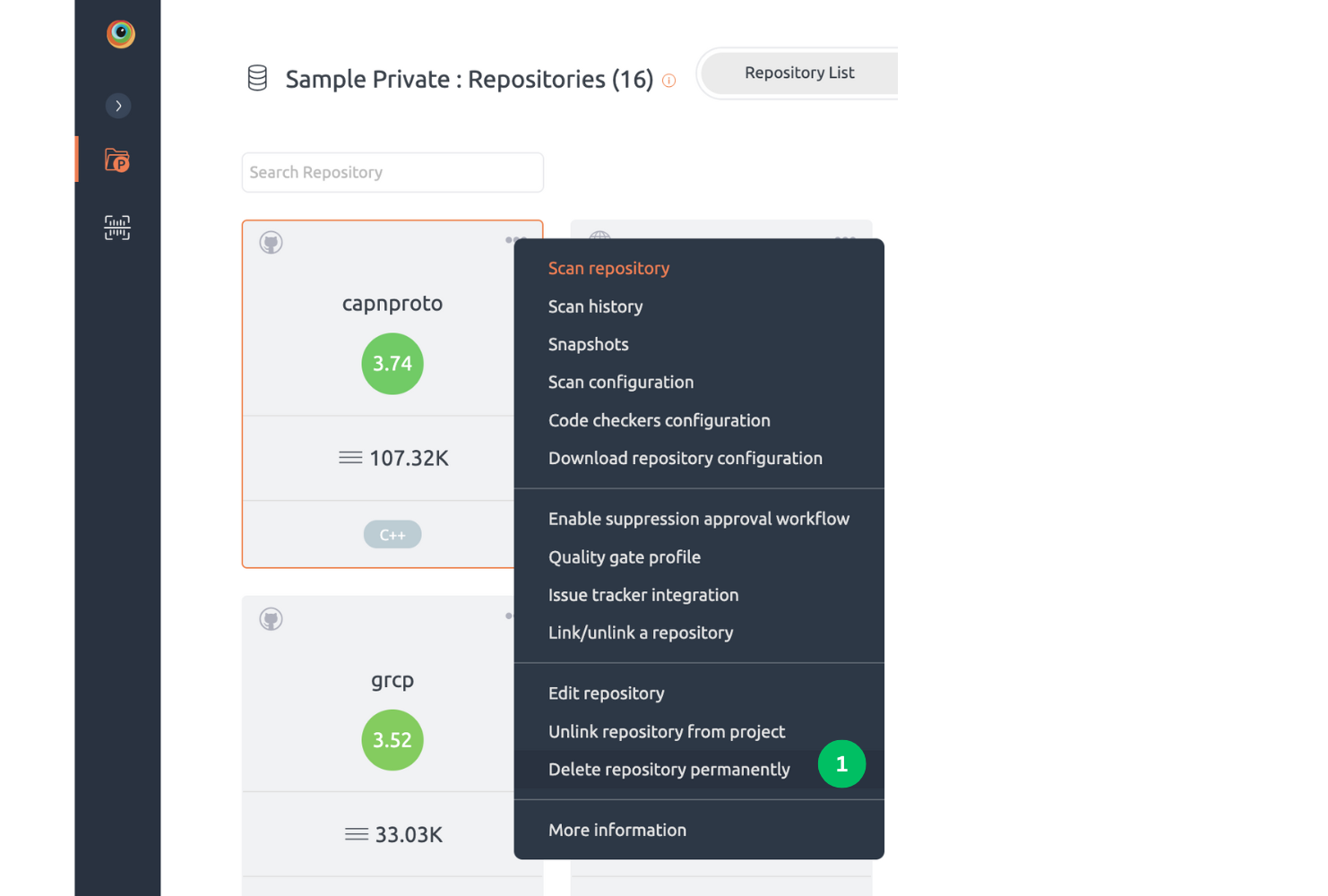Steps to delete a repository from your project:
- Inside your project, click on a repository and three dots on the top right corner. Click on the Delete repository permanently button.
- A warning message will appear to the user for the confirmation of deleting the repository.
- Hence, the repository will be permanently deleted from all the linked projects and no longer visible to the user. Moreover, all the on-going scans will be aborted.